In the digital age, album artwork remains an essential element of music releases. It serves as a visual representation of the music, capturing the attention of listeners and conveying the artist’s identity and vision. While hiring a professional designer is an option, many DIY musicians prefer to create their album artwork themselves. In this blog post, we’ll explore some design tips and provide valuable resources to help you master the art of DIY album artwork.
Understand Your Brand and Concept
Before diving into the design process, take the time to understand your brand as a musician and the concept behind your music. Think about the emotions, themes, and visual aesthetics that represent your music and align with your artistic vision. This understanding will guide your design choices and ensure that your album artwork is a cohesive representation of your music.
Size and Format Considerations
When creating DIY album artwork, it’s important to consider the recommended size and format guidelines provided by popular music distribution platforms such as DistroKid and CD Baby. These guidelines ensure that your artwork meets the requirements for a smooth distribution process and optimal display on various platforms.
DistroKid recommends a square album cover size of 3000 x 3000 pixels, with a minimum resolution of 1400 x 1400 pixels. This size allows for versatility across different streaming services, digital stores, and social media platforms. Additionally, DistroKid suggests using a JPG or PNG file format for your artwork.
Similarly, CD Baby recommends a minimum size of 1400 x 1400 pixels and a maximum size of 3000 x 3000 pixels for album cover artwork. They also recommend using the RGB color mode and saving the file as a high-quality JPEG with a compression level of 8-10.
By adhering to these recommended sizes and formats, you ensure that your album artwork will look professional and be compatible with the distribution requirements of these platforms.
Remember to check the specific guidelines provided by your chosen music distribution service, as they may have slightly different requirements. It’s always a good idea to double-check the guidelines before finalizing your DIY album artwork to avoid any potential issues during the distribution process.
Keep in mind that while the recommended size and format are important, the overall design, concept, and visual appeal of your album artwork are equally crucial in capturing the attention of your audience and conveying your artistic vision. So, use these guidelines as a starting point while infusing your creativity and personal style into your DIY album artwork.
Typography and Fonts
Choosing the right fonts for your DIY album artwork is crucial in conveying the mood, style, and identity of your music. Here are some font recommendations that musicians can consider for their album artwork:
1. Serif Fonts:
– Playfair Display
– Lora
– Abril Fatface
– Baskerville
– Cormorant Garamond
2. Sans-Serif Fonts:
– Montserrat
– Open Sans
– Raleway
– Helvetica
– Futura
3. Script Fonts:
– Great Vibes
– Playlist Script
– Allura
– Pacifico
– Alex Brush
4. Display/Decorative Fonts:
– Bebas Neue
– Oswald
– Impact
– ChunkFive
– Lobster
Remember that the choice of fonts should align with the mood and genre of your music. For example, serif fonts can evoke a classic and elegant feel, while sans-serif fonts offer a clean and modern look. Script fonts add a touch of sophistication and personality, while display or decorative fonts can bring a bold and attention-grabbing element to your design.
When selecting fonts, consider their legibility, especially at smaller sizes or when used for essential text elements such as your artist name and album title. Ensure that the chosen fonts are readable across different platforms and devices.
Experiment with different combinations of fonts to create visual hierarchy and contrast. For instance, pairing a bold display font with a clean and simple sans-serif font can create an interesting visual balance.
Remember to license any fonts you use or explore free font resources like Google Fonts, Font Squirrel, or DaFont, which offer a wide range of fonts that can be used for personal and commercial projects.
Ultimately, the fonts you choose should complement your overall design and reinforce the message and emotions of your music. Have fun exploring different typography options and find the perfect fonts that best represent your artistic vision.
Visual Imagery and Illustrations
Consider incorporating visual imagery or illustrations that enhance your album’s concept. This could include photographs, artwork, or abstract graphics. Explore different styles and techniques, such as minimalism, surrealism, or collage, to create a visually striking and engaging design. Remember to obtain proper permissions or use royalty-free resources if using stock images.
The power of visual imagery in album artwork cannot be understated. Some of the most iconic album covers of all time have had a profound impact on how the music was perceived, elevating the album to legendary status. Let’s explore a few examples:
1. The Beatles – “Abbey Road” (1969):
Featuring the four band members walking across the zebra crossing on Abbey Road, this simple yet memorable cover became instantly recognizable. It not only became synonymous with The Beatles but also sparked countless interpretations and theories. The cover’s minimalistic approach perfectly complemented the album’s artistic and experimental sound, solidifying its place in music history.
2. Pink Floyd – “The Dark Side of the Moon” (1973):
The prism refracting light on the cover of Pink Floyd’s masterpiece is instantly recognizable. The visual representation of light and color perfectly mirrored the album’s themes of life, death, and existentialism. This iconic cover helped establish a visual identity for the band and created a lasting visual association with the groundbreaking music within.
3. Nirvana – “Nevermind” (1991):
The image of a naked baby swimming towards a dollar bill on a fishhook became an emblematic symbol of the 1990s grunge movement. The cover artwork for Nirvana’s “Nevermind” captured attention and sparked intrigue. It spoke to the album’s themes of youth, rebellion, and disillusionment, resonating with a generation and solidifying the band’s place in music history.
4. The Rolling Stones – “Sticky Fingers” (1971):
Designed by Andy Warhol, the cover of “Sticky Fingers” featured a close-up of a male crotch wearing tight jeans with a working zipper. The provocative and controversial imagery pushed boundaries and created a buzz around the album. It reflected the band’s rebellious attitude and rock ‘n’ roll lifestyle, leaving a lasting impression on the music industry.
5. The Velvet Underground & Nico – “The Velvet Underground & Nico” (1967):
Designed by Andy Warhol, the album cover featured a simple banana with a “Peel Slowly and See” instruction. The cover’s minimalist design and its association with Warhol’s art aesthetic perfectly matched the experimental and avant-garde music of the band. It became an iconic symbol of the album’s subversive nature and artistic ambition.
These iconic album covers demonstrate the significant influence that visual imagery can have on how music is perceived and remembered. They have become iconic symbols, forever linked to the music they represent. They showcase the power of a well-crafted album cover to capture attention, evoke emotions, and create a lasting connection between the listener and the music.
As a DIY musician, take inspiration from these iconic examples, but also find your own unique visual expression. Let your album artwork reflect the essence of your music, create intrigue, and leave a lasting impression on your audience. Use the power of visual imagery to enhance the overall experience and make your music even more memorable.
Color Palette
Choose a color palette that resonates with the mood and tone of your music. Colors evoke emotions and set the atmosphere for your album. Experiment with different combinations, contrasting or complementary hues, and gradients to create visual interest. Use color theory principles to ensure harmony and balance in your design.
Composition and Layout
Create a visually balanced and engaging composition by carefully arranging the elements of your artwork. Experiment with different layouts, such as centered, asymmetrical, or rule-of-thirds, to find the most impactful arrangement. Pay attention to negative space, hierarchy, and visual flow to guide the viewer’s eye through your design.
DIY Design Tools and Software
One exciting development in recent years is the emergence of AI art generators, such as OpenAI’s DALL·E. These AI-powered tools have the potential to revolutionize the creative process and provide artists with new avenues for designing their cover art.
AI art generators like DALL·E leverage the power of machine learning and deep neural networks to generate unique and visually stunning artwork. These tools can create original designs, patterns, and even abstract compositions that can be used as a foundation or inspiration for your album cover art. By providing input prompts or specifications, you can guide the AI to generate visuals that align with your artistic vision.
Using AI art generators can be particularly beneficial for musicians who may not have extensive design skills or access to professional graphic designers. These tools democratize the design process and empower artists to create captivating visuals without the need for specialized knowledge or expensive software.
However, it’s important to note that while AI-generated artwork can provide a starting point, it should be seen as a tool to enhance and augment your creative process rather than a replacement for human creativity. Combining AI-generated elements with your personal touch, such as typography, color choices, and conceptual ideas, can result in truly unique and personalized album artwork.
Alongside AI art generators, traditional design tools and software like Canva, Adobe Photoshop, Illustrator, or GIMP continue to be valuable resources for DIY musicians. These tools provide templates, graphic elements, and editing capabilities, allowing you to create professional-looking album artwork, even without formal design training
Online Resources and Communities
Tap into the wealth of online resources and communities focused on album artwork and graphic design. Websites like Behance, Dribbble, and Pinterest offer inspiration and showcase the work of talented designers. You can find free design assets, mockup templates, and tutorials on websites like Freepik, Creative Market, and YouTube. Engage with online communities and forums to share your work, receive feedback, and learn from others.
Conclusion
Creating your own DIY album artwork can be a rewarding and creative process. By understanding your brand, considering size and format, experimenting with typography and visuals, and utilizing design tools and online resources, you can craft compelling artwork that reflects your music and captures the attention of your audience. Embrace your artistic vision, and let your album artwork become a visual gateway to your musical world.
Remember, album artwork is a reflection of your music and identity, so have fun exploring different design elements and styles to create something uniquely yours. The design tips and resources provided in this blog post are just a starting point to help you master the art of DIY album artwork. As you delve into the creative process, allow your brand and concept to guide you, and let your imagination run wild.
Remember that album artwork is not just a visual accessory but an opportunity to engage and captivate your audience. It’s a chance to make a strong first impression and convey the essence of your music before a single note is heard. So, embrace the creative freedom that DIY album artwork offers and let it become a powerful extension of your musical expression.
As you embark on your DIY album artwork journey, don’t be afraid to experiment, iterate, and refine your designs. Seek inspiration from other artists, both within and outside the music industry. Engage with online communities, share your work, and seek feedback to continue evolving as a designer.
In the end, the process of creating your own DIY album artwork can be an incredibly rewarding and fulfilling experience. It allows you to establish a visual identity that aligns with your music, connects with your audience, and sets the stage for a remarkable musical journey.
So, grab your design tools, unleash your creativity, and let your album artwork become a visual gateway that invites listeners into the world you’ve created through your music. Enjoy the process, embrace your artistic vision, and watch as your DIY album artwork becomes a powerful expression of your musical world.