Okay if this has never happened to you then you probably don’t care about your music enough OR are just very thorough.
Today I’m going to show you how to replace a song you have on Spotify with the exact same song, it’s just an updated version. Now this updated version shouldn’t be a completely new song, in fact you will want to make sure all the same sonic elements are there, and that this is mostly for cases where you preferred or updated the mix and master.
Being an audio engineer and artist, I have done this many times on Spotify and I know what you’re going through (i.e. what will happen to all my plays and saves?). I can tell you that they will be transferred over to the updated mix as long as you follow these instructions exactly and like your life depends on it.
So to be clear, this is only for artists that use Distrokid to distribute their songs to streaming services. I’ve found that Distrokid has the most straight forward process (and fastest) for replacing a song when compared to CD Baby or Tunecore.
Now the first thing you’re going to do is go to the song you want to replace (the old version) and find the ISRC code and copy and paste it somewhere as you’ll need it later.
You can see your ISRC code for a song by clicking on your song’s name in your Distrokid dashboard and it’ll be on the left hand side under the heading “SONGS”.
You’ll also want to make note of the date you released this song as we’ll need this later.
Bonus Tip: If you just want to change the cover art then you don’t need to submit a new release, you can just click on “Edit Release” and scroll down and add a new cover art.
Now this is the scary part, so you’re going to want to make sure you have the ISRC code copied and pasted somewhere because this is where you delete this song (the old version). Distrokid wont let you upload the new version, until the old version is deleted (it would be easier if they just had a replace song feature).
And you delete the old version by clicking on “Edit Release” and scrolling all the way to the bottom and clicking on “Remove this release from all stores”.
This will obviously remove your song from all streaming services, but in the next step we will put it back on all streaming services with your updated mix so don’t worry my friend!
So now that the song has been deleted, we’re going to add it back by just clicking “Upload” and going through all the steps you normally do when uploading a new song with one exception.
Where it says, “Previously released?” click on “Yes” and fill in the original release date of the song.
Next you’ll fill in everything like normal except when you get to the part where it asks for the ISRC code and this is where you’ll paste in the ISRC code we saved earlier.
Click “Done” and that’s pretty much it!
The cool part I’ve found is that by the time it takes Spotify to delete your old version, it’ll be the same amount of time to add the new version, which nowadays is pretty fast (as fast as 24 hours).
Also I can confirm the amount of streams and saves the old version had, transfer over to the new version, you just have to wait about 2 days, so don’t panic when you see the new version with no streams as that will be updated.
If you’ve found this helpful, I suggest reading: the secret to creating better music.
Photo by Stefano Zocca
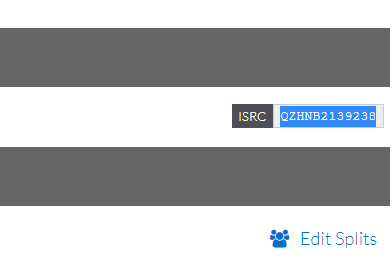
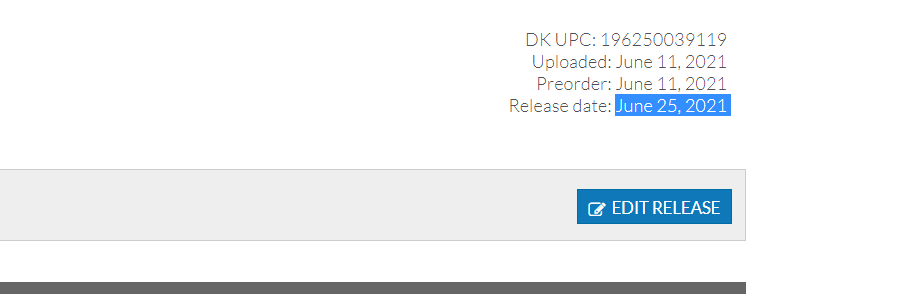
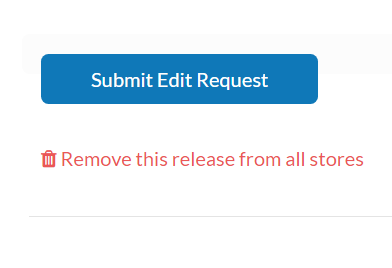
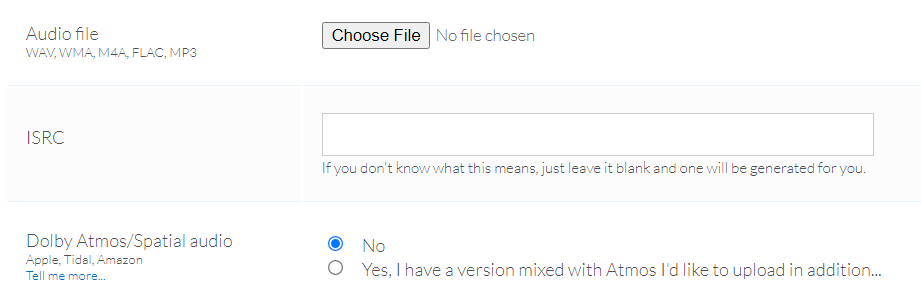


Hey Andre, Thank you so much for this information!
Do you know if the length of the track needs to be exactly the same or if it can vary by 2-4 seconds? And what about the sample rate and bit-per? Must they be the same as the old track?
Thanks in advance,
Ori
Hey Ori,
Actually the song length doesn’t matter, I recently replaced a song and added a whole new section to the end, about an extra 20 seconds.
I have tested out sample and bit rates and it didn’t matter either.
Oh man, that makes my day 🙂
Thank you so much!
One final question, if it is okay with you, I just got my album back from the mastering engineer and he gave me the files in three folders: one with 44, 16bit, another with 44, 24bit, and another with 96, 24bit. What would you recommend for Distrokid?
Thanks again for all your help. I really appreciate it!
What if people have purchased the song on iTunes? Would it delete their song and replace it, or would it refund them?
Andre, I have two singles on Spotify and I will be uploading a full album now which includes those two singles so they will be replaced with the new album versions. Do these same instructions apply for this situation? I am wondering if Distrokid will ask me if each individual song on the album is previously released…
Bump to the singles vs album versions question ^^^. I’m releasing a bunch of double singles now but will then remaster (and maybe tweak a mix or two) the best ones for the album. In an ideal world I’d love to just “replace” those singles with the album version so there’s no confusion. Sounds like that might not work. Any thoughts on this?
Thank you for this
I accidentally uploaded my 16 bit version of a single instead of the 24 bit version. Do I need to wait until it’s showing up as received by the other vendors, or can I just use the ISRC code that I see already, delete it, and re-add it with the new code? Also, this song is scheduled to be released next week. Would I still say that this was previously released even though the release date hasn’t come yet – but it has been sent to stores?
Hey, did you try? If so, what happened?
Really nice and clean guide, thanks!
My only question is; is it possible to update only one song inside an album, or do I have to replace the whole album even if I need to update only one track?
Did you ever find out? Currently in the same situation!
Do you know if the replaced songs will re-appear in playlists as well or do you lose playlist inclusions when you update the release?
I’ve done the replacement before. Yes, it will reappear in all playlists it was in before.
i did this (but don’t worry i don’t blame you, distrokid directly suggested to do this) and now my first version is greyed out and the new one is still not there, so no one can listen to the song.
distrokid should find a way to reupload the song BEFORE you detele the old one (since spotify says it’s possible).
oh well, life right?
thank you for the information.
if im uploading a completly new song but with the same ISRC (and delete the old song) spotify can notice that? they can ban me or something?
Do I have to wait until I see the original song is completely deleted off everything before uploading the remastered version? Or can I upload the remastered version as soon as I delete them off.. hope that makes sense.
I deleted an whole album and now it’s gone from Spotify via Distrokid. But I can only see the text “Want to specify you own ISRC code? Consider upgrading”. This means to Musician plus or higher. Is this because of a new Distrokid-concept or that I should wait until it’s deleted from all platforms?
When you delete the song, will it be deleted from youtube too? I don’t want to lose my likes/comments there.
When I re-uploaded a song, I lost all my likes on YouTube.
(Related: I wish there was an option to only delete and replace the song from certain sites….)
Seeing the streams not transfer over and panicking rn worrying if I did something wrong. But yeah just gotta wait it out a sec. This assuage my fears haha thanks man
Yeah don’t worry dude, it takes a few days. I’ve personally done the process a few times.
I’m wondering, will it have the same release date? or the new date?
Question… what if I want to release a new master of a song I have previously released about a year ago, but want to release it as a new song with a new (current) release date?
If I don’t care about keeping the previous streams, can I just re-upload the song after deleting the old one but with a new IRSC code? Or will it get flagged as the old song?
There would be no material changes, just a new mix/master.
Wondering if you know any info on this….?
Thanks!
Ryan
If i leave everything the same but change the order of songs will that work still?
Does this work if the release date is in the future?
So you’ve set everything up but you found out you’ve uploaded the wrong file for example? Does this have an impact on the pre saves?
Will this work for changing my artist name as well?
While I appreciate the effort in helping people out with this matter and it may be the correct way to do this via Distrokid, this isn’t entirely accurate bro. At least not “stress free”.
“The cool part I’ve found is that by the time it takes Spotify to delete your old version, it’ll be the same amount of time to add the new version, which nowadays is pretty fast (as fast as 24 hours).”
This was not true at all. I just released a single that was gaining the most traction on Spotify of any song I’ve ever released but I needed to replace the master. I deleted and re-uploaded the new version immediately on Wednesday. By Friday at 3AM while my streams were booming, my song was removed and completely unavailable to be streamed without the new one being added. Now it’s Saturday, and the new version is still not up.
This is beyond stressful so just a heads up to anyone reading this, while you might get lucky, the process is not always seamless and you should be prepared for your song to not be available at all for a couple of days. Spotify support said the proper way to do this is to process the new version before removing the old one, and I’ve also seen other distributors advise this, but I’m not sure if Distrokid lets you do that without removing the original first.
Is this still something that’s possible as of Dec 22 2023?
My album is due for release on Dec. 25. Not sure if I should wait or do it tomorrow?
Hi! Also wondering if this still works as of 2024? I know the platforms update regularly, but wondering if the process is still the same. Cheers!
hi there, I updated my artists name via DISTROKID. however, it didn’t update on Apple – as they have now stopped updating artists name since April 2023- could I delete my track on my updated artists name via DISTROKID and just re upload and it will go to Apple under the new name?
thank you!
it works with albums, eps, and singles all you have to do is copy the ISRC codes, u can even swap out songs completely just dont put an ISRC code for the new song u want on the album or ep. it took my upload about 2 days to pop up with the same streams. and also it does go back to playlist it was on before everything is the same as before u deleted if u do it right.
Still working as today. Swapped a couple tracks (different master) following the instructions on this page. In a couple days, both tracks were up again keeping plays and all playlist positioning.
Does this still work in 2024? Also, how close do said sonic elements have to be to the original upload?
If I re-recorded my vocals and mixed the song again would that be close enough to the original upload for this to work?
could this still be the case if i re release the new mix of the track under a new name?
I’m reuploading a new master for my single however upon reupload I don’t see any box asking me to enter the song’s ISRC code? I’ve selected that the single has been previously released however have not been prompted with an option to verify the ISRC code. Has anyone else had this issue?
Unfortunately this only works on singles.There is no way to delete one song from an album and then adding a new master of that song. You will need to delete the entire album and then re-upload. You will need all the IRSCs for all the songs as well as the release dates.
This is also true if you just want to remove one song from an album.